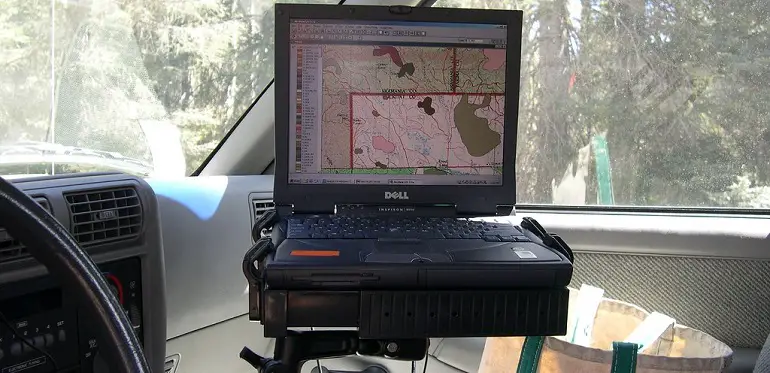A geographic information system (GIS) is a framework for collecting, processing, and analyzing geographic and spatial data. To handle the processing requirements of working with GIS data you will need a laptop with a minimum of 2.2 GHz CPU speed. A CPU with hyper-threading (HHT) or multi-core is highly recommended. Your RAM must be 8 GB just to run the popular ArcGIS software and if you plan to do other tasks, then 16 GB of RAM is the minimum and more RAM may be desirable.
Best Laptops for GIS
- Apple MacBook Pro 16″ →
- Dell Inspiron 5000 15.6″ →
- Asus ZenBook 14 14″ →
- HP Envy 2019 17.3″ →
- LG Gram 17″ →
- HP Envy 17t Premium 17.3″ →
- Microsoft Surface Laptop (1st Gen) DAL-00001 →
- Acer Spin 5 Convertible Laptop 13.5″ →
- Huawei MateBook X Pro Signature Edition 13.9″ →
- HP ENVY 13-13.99″ →
- Dell G7 17 →
- HP Envy x360 Convertible 15.6″ →
Let’s take a look at 12 choices for a laptop that can work with GIS data:
1. Apple MacBook Pro 16″

| Processor: | 2.6 GHz Intel Core i7 or i9 |
|---|---|
| OS: | macOS |
| Memory: | 16 GB DDR4 RAM (expandable to 64 GB) |
| Hard disc: | 512 GB (expandable to 8 TB) |
| Battery life: | 100-watt-hour lithium-polymer battery lasts up to 11 hours |
The MacBook Pro is a high-quality laptop made by Apple. It has an AMD CPU that is a ninth-generation six-core Intel i7 processor. There is an optional upgrade to an eight-core i9 processor. The display is a 16-inch Retina style with True Tone technology. It has a Touch Bar and Touch ID. The graphics card is the 5500M AMD Radeon Pro with GDDR6 memory. It uses ultrafast SSD storage memory and has Intel 630 UHD graphics. It comes with built-in Wi-Fi, four Thunderbolt 3 (USB-C) ports, and six speakers with force-canceling woofers.
This laptop is loaded with features. It is probably the best MacBook produced in many years. The keyboard is comfortable and responsive.
Pros:
- The display and sound quality are phenomenal.
- This laptop has excellent thermal management to keep it from getting too hot.
Cons:
- MAC laptops cost more than an equivalent PC.
- This MacBook Pro is a bit heavier than the previous model.
Best for:
For MAC lovers this is a must-have laptop. It is a very strong choice and can handle the intense graphics of gaming as well as the processing and display requirements for GIS data.
This video review of the MacBook Pro praises Apple for listening to its customers and making the most desired improvements that the customers wanted.
2. Dell Inspiron 5000 15.6″

| Processor: | Intel Core i7-1065G7 up to 3.9 GHz |
|---|---|
| OS: | Windows 10 Home Edition |
| Memory: | 16 GB DDR4 RAM |
| Hard disc: | 512 GB SSD |
| Battery life: | It has a three-cell 42 watt-hour battery that lasts up to five hours. |
The Dell Inspiron 5000 has a touchscreen or can be operated from the keyboard like a regular laptop. The keyboard is backlit, which makes it easier to see the keys in a low-light situation. It has Intel UHD graphics driving its 15.6-inch FHD 1080P display. Wi-Fi is built-in along with Bluetooth. It has an HDMI connector. This laptop offers a strong value for the price.
Pros:
- The price of this laptop is attractive.
- The touchscreen is responsive for those who like to have that feature.
Cons:
- The battery life is short at five hours.
- The display is a bit small.
Best for:
This would be a good choice for doing basic GIS work that can run on 16 GB of RAM. Students appreciate this laptop for its performance and its price.
The video reviews the smaller 14-inch model with 8GB RAM. I would recommend getting the larger display and 16 GB RAM if using the laptop for GIS work.
3. Asus ZenBook 14 14″

| Processor: | Intel Core i7-10510U |
|---|---|
| OS: | Windows 10 Pro |
| Memory: | 16 GB RAM |
| Hard disc: | 512 GB PCle SSD |
| Battery life: | Runs for up to 14 hours on its 50 watt-hour battery |
The Zenbook 14 is very lightweight at only 2.8 pounds. It has a secondary screen pad in the position one normally finds a touchpad. Using a stylus makes it easy to take handwritten notes or do markups on documents, such as maps. The screen pad 2.0 intelligently fits many apps in the 5.65-inch area of the touchscreen making all apps easy to work with right away using this feature. The Chiclet keyboard has back illumination. Included is an HD-IR camera and networking using Wi-Fi 6 at speeds over 1 GB per second. It has Bluetooth and Bluetooth 5.0 dual-band.
Pros:
- Features the screen pad 2.0 in place of a touchpad.
- Has a touchscreen with stylus support.
Cons:
- The 14-inch screen is a bit small. There is also a 15.6-inch upgrade option.
Best for:
This is a compact mobile device that is nicely designed and could work for modest GIS users. It is extremely light and thin.
The video review is very positive and appreciates that this laptop has a 92% screen-to-body ratio display, a well-placed webcam, and the ability to capture images using infrared in low light conditions including facial recognition for locking the device.
4. HP Envy 2019 17.3″

| Processor: | i7-10510U 10th gen Quad CPU |
|---|---|
| OS: | Windows 10 Pro (pre-installed) |
| Memory: | 16 GB RAM |
| Hard disc: | 1 TB SSD NVME |
| Battery life: | Up to ten hours battery life from its three-cell 52 watt-hours Li-ion prismatic battery |
The HP Envy has a stunning 17.3-inch display that works as a touchscreen. It offers full HD resolution at 1920 x 1080. The video card is an NVIDIA MX250 (4 GB). It comes with an extra 64 GB flash drive. It has Bang & Olufsen speakers with SmartAmp technology for nice audio sound.
Pros:
- Very long battery life.
- Thin (0.88-inch when closed).
- NVIDIA GeForce video card with 6 GB of video RAM.
Cons:
- A bit heavy at 6.14 lbs.
Best for:
This is one of my favorites because of the strong video card that gives it the power needed to work with GIS data files and display the results. The chassis is metal for durability. If you do not mind the weight, you get a very large screen with excellent resolution and a sturdy workhorse of a laptop.
The video review is HP-sponsored so it only talks about positive things, yet there are many good things to say about this laptop that I agree with, which the reviewer points out. One unique feature is a physical kill switch for the webcam. This allows the webcam to be easily turned on or off.
5. LG Gram 17″
| Processor: | Intel 10th Gen Core i7 1065G7 CPU |
|---|---|
| OS: | Windows 10 Home Edition |
| Memory: | 16 GB DDR4 SDRAM |
| Hard disc: | 1 TB M.2 NVMe SSD (512 GB x2) |
| Battery life: | This laptop has up to 17-hour battery life with two 80 watt-hour lithium batteries |
This is the world’s lightest 17-inch monitor weighing just less than three pounds. It uses tenth generation Intel i7 CPU technology with Iris Plus graphics to deliver a sparkling resolution of up to 2560 x 1600. The Intel CPU has four core processors. It has three Thunderbolt USB 3.0 ports and built-in Wi-Fi 6 (802.11ax).
It has 8 GB of RAM permanently installed and one slot of 8 GB RAM that is swappable with one RAM chip of 32 GB to increase RAM to 40 GB. This is an exceptional laptop and with the RAM upgrade would be my personal choice as the best in this category to do GIS work.
Pros:
- Beautiful large 17-inch display
- Ultra-lightweight.
- Excellent, very long battery life.
Cons:
- Consider getting an extended warranty for a RAM upgrade because the warranty ends if you open a laptop to upgrade the RAM.
Best for:
Professionals who prefer a large display and who work with GIS in the field and need to take their laptops while traveling.
This video review praises it for the display size, expanded battery capacity, and its ultra-low weight.
6. HP Envy 17t Premium 17.3″
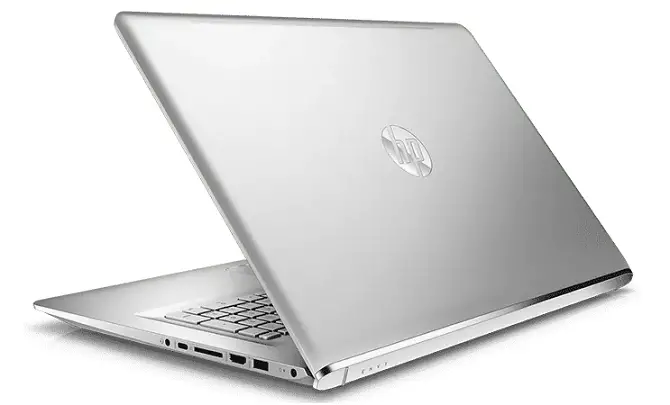
| Processor: | Intel 8th Gen i7 Quad-Core |
|---|---|
| OS: | Windows 10 Pro 64 bit version |
| Memory: | 16 GB DDR4 RAM (expandable to 32 GB) |
| Hard disc: | 1 TB HDD plus 512 GB SSD (upgradable to 4 TB SSD) |
| Battery life: | Up to nine hours of battery life |
The HP Envy 17t Premium laptop has a touchscreen, built-in Wi-Fi and Bluetooth, backlit full-size keyboard, an integrated 10/100/1000 GbE LAN connector, and three USB ports (two 3.1 and one 2.0). The screen resolution is a decent 1920 x 1080. The video graphics card is the NVIDIA GeForce MX series with 4 GB GDDRS RAM dedicated to graphics processing.
For gaming or GIS work, this produces an excellent display. It has a DVD. Most of the laptops in this category do not have any DVD capacity. There is a multi-stage backlight for the keyboard to adjust for the darkness of the room. There is a physical kill switch for the webcam.
Pros:
- Has a DVD.
- Large 17.3-inch display.
Cons:
- This laptop is a bit heavy, weighing 6.73 pounds.
- The screen brightness is low, making it difficult to see when outdoors.
Best for:
Professionals who like a large screen and do not have to take this laptop outside to do GIS work.
The video reviewer likes the price/value of this laptop and its durability. He appreciates the DVD, which is rarely found in any laptop these days.
7. Microsoft Surface Laptop (1st Gen) DAL-00001

| Processor: | Intel Core i7 with two processors and 4 GHz processing speed |
|---|---|
| OS: | Windows 10 S |
| Memory: | 16 GB RAM |
| Hard disc: | 512 GB |
| Battery life: | Up to 14.5 hours |
The Microsoft Surface laptop weighs in at a low weight of 2.83 pounds. It has an ambient light sensor to adjust the display automatically for brightness. The keyboard deck is Signature Alcantara fabric-covered for a nice typing experience. It is easy to upgrade to the Windows Pro operating system if desired.
This laptop works well with Microsoft’s Azure cloud-based services. It has an Intel Iris Plus 640 graphics card that proves a superb maximum screen resolution of 2256 x 1504 on the 13.5-inch display. Wireless communication is built-in (802.11b, 802.11a, and 802.11 g). There is one USB 3.0 port.
Pros:
- Lightweight at 2.83 pounds.
- Excellent screen resolution of 2256 x 1504
Cons:
- Only one USB 3.0 port.
- Small 13.5-inch display.
Best for:
Students and those doing only modest GIS work. With only two processors, the CPU is less robust when compared to other laptops in this category.
The video reviewer recommends upgrading the RAM and hard drive. The main complaint is the screen size. It is very competitive with the MacBook Air laptop.
8. Acer Spin 5 Convertible Laptop 13.5″

| Processor: | 10th Gen Intel Core i7-1065G7 with four processors running at 3.9 GHz |
|---|---|
| OS: | Windows 10 Home |
| Memory: | 16 GB LPDDR4X RAM |
| Hard disc: | 512 GB NVMe SSD |
| Battery life: | Up to 15 hours of battery life |
The Spin 5 laptop is a convertible laptop that can be either used as a regular laptop or flipped to use as a touchscreen with a stylus capability. It has built-in Bluetooth and Wi-Fi 6, a backlit keyboard, and works with a rechargeable Active stylus. To recharge the stylus you simply plug it into the side of the laptop. It has two USB 3.1 ports and one HDMI 2.0 port. It uses integrated Intel Iris Plus Graphics for the 13.5-inch display for a maximum resolution of 2256 x 1504. This laptop weighs 2.65 pounds.
Pros:
- Lightweight at 2.65 pounds.
- Excellent screen resolution.
- Fast, four-core processing speed of 3.9 GHz.
Cons:
- Small 13.5-inch display. There is a 15.6-inch version.
- The Acer stylus pen is optional and costs about $50 more.
Best for:
This laptop is an excellent choice for those who prefer to work with a stylus.
The video reviewer says that the RAM is soldered in and not upgradable. It comes with the Alexa voice command system that uses its four mics for clarity. The display is full HD but not very bright.
9. Huawei MateBook X Pro Signature Edition 13.9″

| Processor: | 8th Gen i7-8550U with four processors |
|---|---|
| OS: | Windows 10 Home Signature Edition |
| Memory: | 16 GB RAM |
| Hard disc: | 512 GB SSD |
| Battery life: | Up to 10 hours of battery life |
The Huawei MateBook X Pro Signature Edition weighs only 2.93 pounds. It has an NVIDIA GeForce MX150 video card with a screen resolution up to 3000 x 2000 and 260 PPI for superb clarity of image display. The sound system is Dolby Atmos. The Chiclet keyboard is backlit and spillproof. Log-in uses one-touch fingerprint recognition technology for security.
Pros:
- Lightweight at 2.93 pounds.
- Beautiful, detailed screen resolution
Cons:
- Huawei tech support in China is terrible.
- The 13.9-inch screen is small.
Best for:
Audio is not needed for GIS work; however, those who also like high-quality audio will appreciate this laptop. It provides a home theater-like experience when watching HD content.
The video reviewer likes the tenth generation Intel CPU technology and that the laptop works in collaboration using Huawei Share with the Huawei smartphone, which allows using your laptop like a mobile phone as well.
10. HP ENVY 13-13.99″ w/ Fingerprint Reader

| Processor: | Intel Core i7-8565U quad-core that runs at 1.8 GHz or up to 4.6 GHz with Intel Turbo Boost Technology (8 MB Cache) |
|---|---|
| OS: | Windows 10 Home Edition |
| Memory: | 16 GB DDR4-2400 SDRAM (not upgradable) |
| Hard disc: | 512 GB SSD |
| Battery life: | Up to 12 hours and 45 minutes of battery life for normal use and up to 9 hours for video playback |
The HP Envy 13 has a 13.3-inch 4k touchscreen made from Gorilla glass for durability. The resolution of up to 3840 x 2160 with 8.2 million pixels comes from the NVIDIA GeForce MX250 Graphics card. It has two USB 3.1 ports. It includes one-touch fingerprint security for start-up or log-in. The speakers are Bang & Olufsen for superior audio playback. The battery recharges quickly up to 50% in 45 minutes. It has Wi-Fi 5 and Bluetooth. It weighs only 2.82 pounds.
Pros:
- Small and lightweight at 2.82 pounds.
- Beautiful screen resolution.
Cons:
- The screen is a bit small for GIS work.
- The RAM cannot be upgraded.
Best for:
Casual GIS users and students who don’t mind scrolling through maps will be able to use this laptop.
The video reviewer was sponsored by HP so he mostly has good things to say about this laptop. He likes the solid aluminum body and the size is perfect for a student to carry in a backpack. Using this laptop outdoors is a bit challenging due to the lack of sufficient screen brightness.
11. Dell G7 17
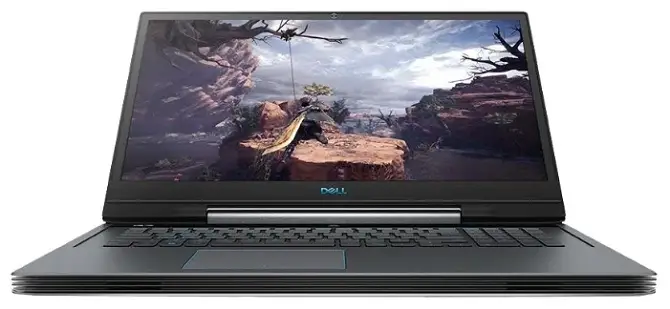
| Processor: | 9th Generation Intel Core i7-9750H with six-core processors that run at up to 4.5 GHz (12 MB cache) |
|---|---|
| OS: | Windows 10 Home Edition |
| Memory: | 16 GB DDR4 2666 MHz RAM |
| Hard disc: | 512 GB M.2 PCIe NVMe SSD |
| Battery life: | The three-cell Li-ion battery lasts up to five and one-half hours |
The Dell G7 weighs 2.78 pounds. This 17.3-inch laptop with many useful features and decent graphics. The display resolution is up to 1920 x 1080, which comes from the NVIDIA GTX 1660 Ti 6G GDDR5 video graphics card with 2 GB of dedicated RAM. The screen pad gives a secondary display where a touchpad would normally be found. It has Wi-Fi 6 and Bluetooth 5.0 (dual band).
Pros:
- Large 17.3-inch Full HD display.
- Works well for gaming and GIS data processing.
Cons:
- It has a short battery life of only up to five and one-half hours.
Best for:
This laptop is a workhorse that is perfect for all advanced GIS users. The six processing cores and the NVIDIA GTX graphics card can handle the most demanding GIS applications.
The video reviewer appreciates the build quality that is superior to other more flimsy plastic laptops and he likes the three-stage backlit keyboard.
12. HP Envy x360 Convertible 15.6″

| Processor: | 10th Gen Intel Core i7-10510U Processor at 1.8 GHz with four processing cores that turbocharges up to 4.9 GHz |
|---|---|
| OS: | Windows 10 Pro (64 bit) |
| Memory: | 16 GB DDR4 SDRAM |
| Hard disc: | 512 GB PCIe NVMe SSD |
| Battery life: | The battery life is nearly 12 hours |
The HP Envy 360x convertible 15.6-inch touchscreen display laptop has a maximum resolution of 1920 x 1080 from the onboard Intel UHD graphics. It functions as a regular laptop or flips to be a touchscreen device. The CPU is Intel’s tenth generation standard. It has Wi-Fi 6, Bluetooth 5.0, one HDMI port, and two USB 3.1 ports. It weighs 4.5 pounds.
Pros:
- Fast CPU with four processors.
- Long battery life of nearly 12 hours.
Cons:
- A little heavier at 4.5 pounds than the ultra-lightweight laptops in this category.
Best for:
This is a strong choice for professionals who do not mind the slightly smaller 15.6-inch screen. It offers very good value for the price.
The video reviewer likes this laptop that is good for both business users and students. The 360 convertible feature, allows it to be placed flat on a table to use as a touchscreen or angle it for viewing, or use it to type on the keyboard. It is good for interior use and not as good to use outside.
Guide to Choosing a GIS Laptop
To make a good choice for a laptop, which can work with GIS data, be sure to check the system requirements for the GIS software you choose, which are extensive. Here are some more tips to help you ensure the laptop you chose will do the job for you.
Decide on the Operating System and GIS Software
The open-source GIS software, such as MapServer or GeoServer, runs on all popular operating systems including Linux, Windows, and Mac OSX. ArcGIS is the most popular paid GIS software; however, it only runs on the Linux and Windows operating systems. The system you choose will depend heavily on the types of projects you will run and the platforms used by those who you work with if you are involved in a team effort.
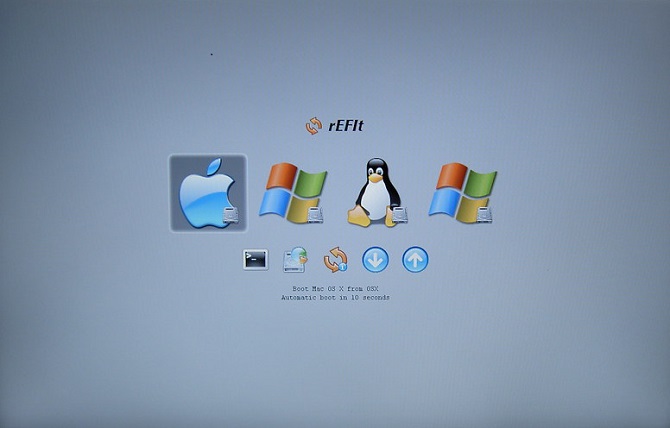
If you enroll in a GIS certificate course, you will usually get a student copy of the ArcGIS software to try to decide if it is worth the expense. Open-source solutions are quite strong and continue to improve.
You can review the system requirements for ArcGIS and see how detailed the information is and what characteristics your laptop needs to have. The requirements are similar for open source software, so this is a good starting point.
RAM Requirements
Working with GIS data requires significant processing power. For example, if you want to work with the huge files of ArcGlobe, along with ArcGIS, the minimum RAM requirements rise from 16 GB to 64 GB, with 256 GB of RAM recommended for best processing results. When it comes to RAM, as long as your budget can handle the upgrade expense, more is better.
If you cannot afford the RAM upgrade when making the first equipment purchase, just make sure the RAM upgrade is possible in the future. A minimum of 16 GB of RAM is needed.
Video Card

You need to have a high-quality gaming-type video card, which has a 24-bit capable graphics accelerator. The video card needs to work with OpenGL and Shader Model to use ArcGIS and you must have the latest drivers installed.
Cloud Services
You can use cloud-based services, such as AWS or Azure for GIS data processing and analysis as long as the cloud service supports the operating systems, has a sufficient number of processing cores, and adequate memory storage for the required workload.
Software Requirements
ArcGIS requires Python and Numerical Python to be installed. Open-source GIS software also uses Python and Numerical Python. During set up if the software does not find Python and Numerical Python installed, it will install them.
For the Windows platform, it requires Microsoft.NET framework. Prior to running the install, check to make sure you have the most current version of Microsoft.NET framework installed.
Ready to expand your world with GIS?
Many of the laptops in this category are exceptional. My choice of the best laptop for working with GIS data is any one of the 17-inch models because I think having a wider screen makes it easier to work with maps. Are you ready to advance your career with GIS skills? While you are thinking about getting one of these laptops to do GIS work, take a look at the recommendations for the Best GIS Certificate Programs.